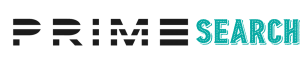All it takes to ruin your company and steal confidential client information is the download of one computer virus.
How often have you just gone to a website, clicked on the download button, and downloaded a free computer application, your favourite song, or a new app? The majority of consumers view it as standard procedure and frequently just trust their antivirus program to alert them when they are going to download something malicious. How to check if file is a virus using an API
ONLINE SCANNER: VIRUSTOTAL
One of the web’s most precise and nearly real-time file, URL, domain, and IP address analysers is VirusTotal. It is a simple-to-use, free tool that doesn’t involve downloading anything. To have almost any file, including PDFs and picture files, JavaScript scripts, Windows executables, and image files, checked for viruses and other malware, just upload the file or scan the URL. With the help of this online scanner, you can quickly verify a file before downloading it to your device, adding an additional degree of security.
VirusTotal is available as a web browser add-on for Firefox, Microsoft Edge, and Google Chrome, as well as a mobile app for iOS and Android. Expert users can create scripts to retrieve data and check files, codes, and URLs for malware using its API. By analysing security occurrences without downloading malicious files, the API makes extra security measures possible.
How Can I Use VirusTotal to Determine Whether a File Is Viral Before Downloading It?

Let’s imagine you wish to confirm that there is no virus present in the new program you intend to download. To accomplish this, simply take these actions:
- Go to the website that has the file you wish to download. To copy the URL address, right-click on the download link (or button) and select Copy.
- Visit the website VirusTotal. Three options will be visible to you: FILE, URL, and SEARCH. To navigate to the relevant tab, click the provided URL.
- Paste the address of the URL you wish to check. Just copy and paste the URL into the white area and press Enter.
- Examine the analysis of the URL.
- Completed then checking the report is now possible. Learn what to look for when you review the report by continuing to read.
How to Interpret the VirusTotal Report
A thorough examination of a URL is provided by the VirusTotal report, which shows that while one partner rated the website as suspicious, the majority of partners and engines that scanned the URL returned “clean” results. A lone “suspicious” reaction, however, is typically a false positive.
Malware, phishing, harmful, and spam sites are additional potential ratings. Technical details about the site that was scanned are also included in the report; these are broken down into categories, history, and HTTP response.
The VirusTotal Community members’ opinions and votes regarding the examined file or URL are also included in the report. It’s crucial to remember that a single “suspicious” reaction is typically a false positive.